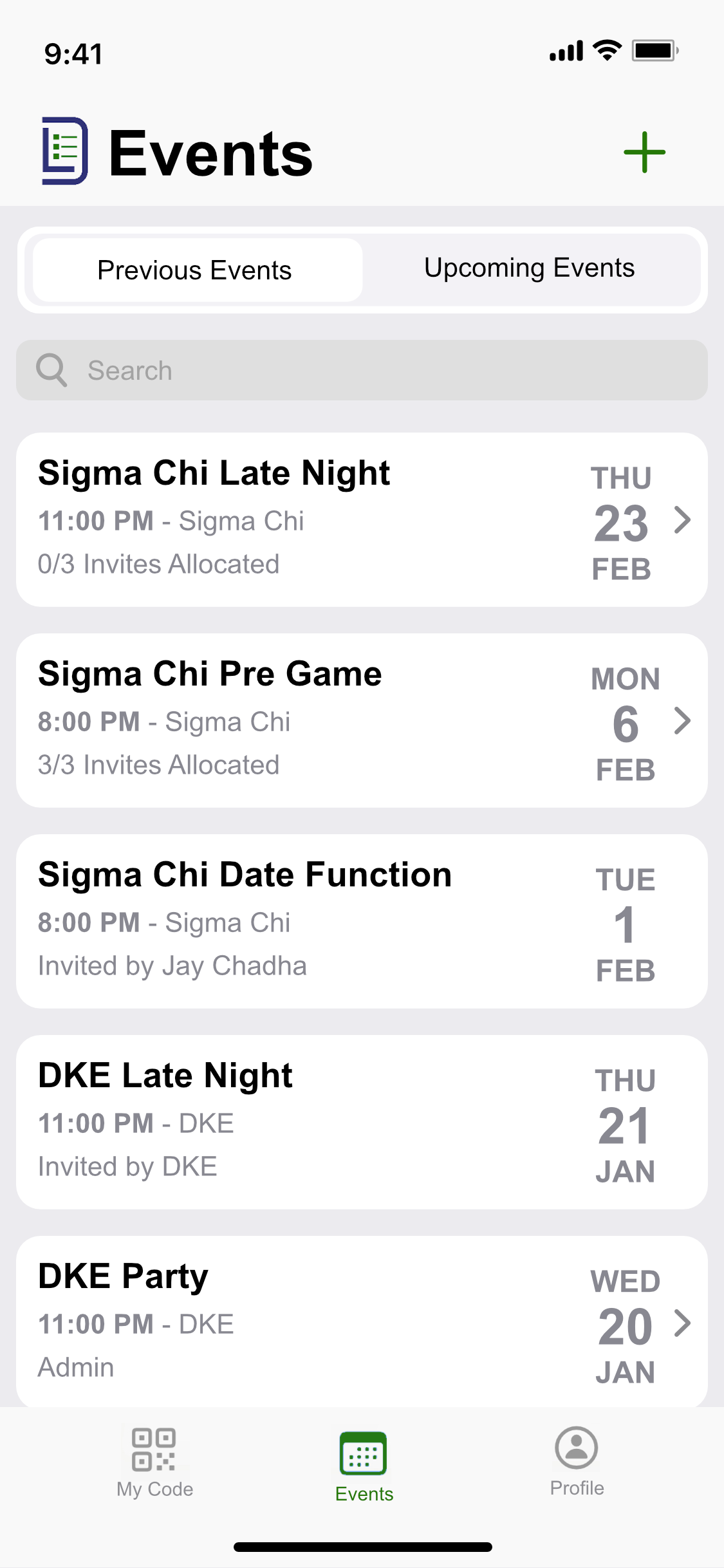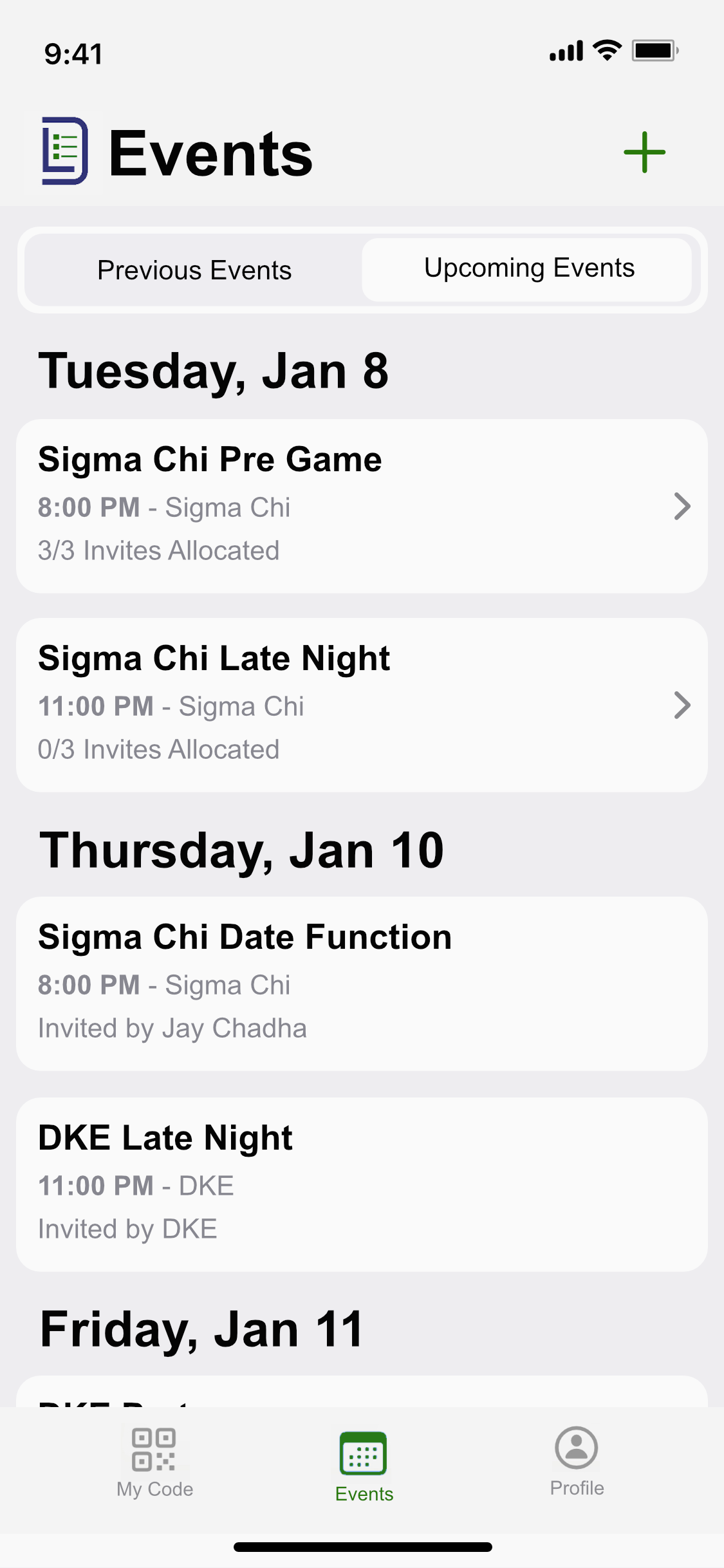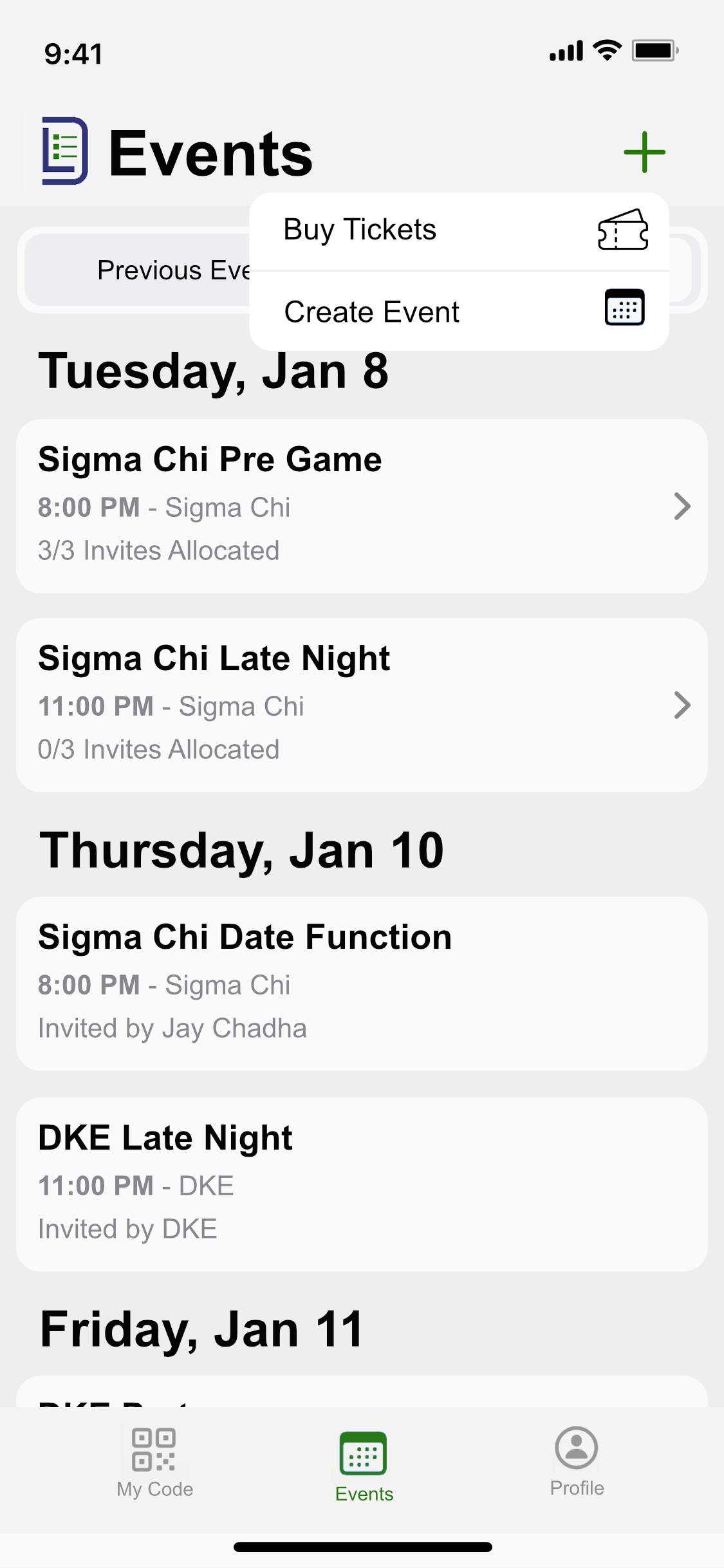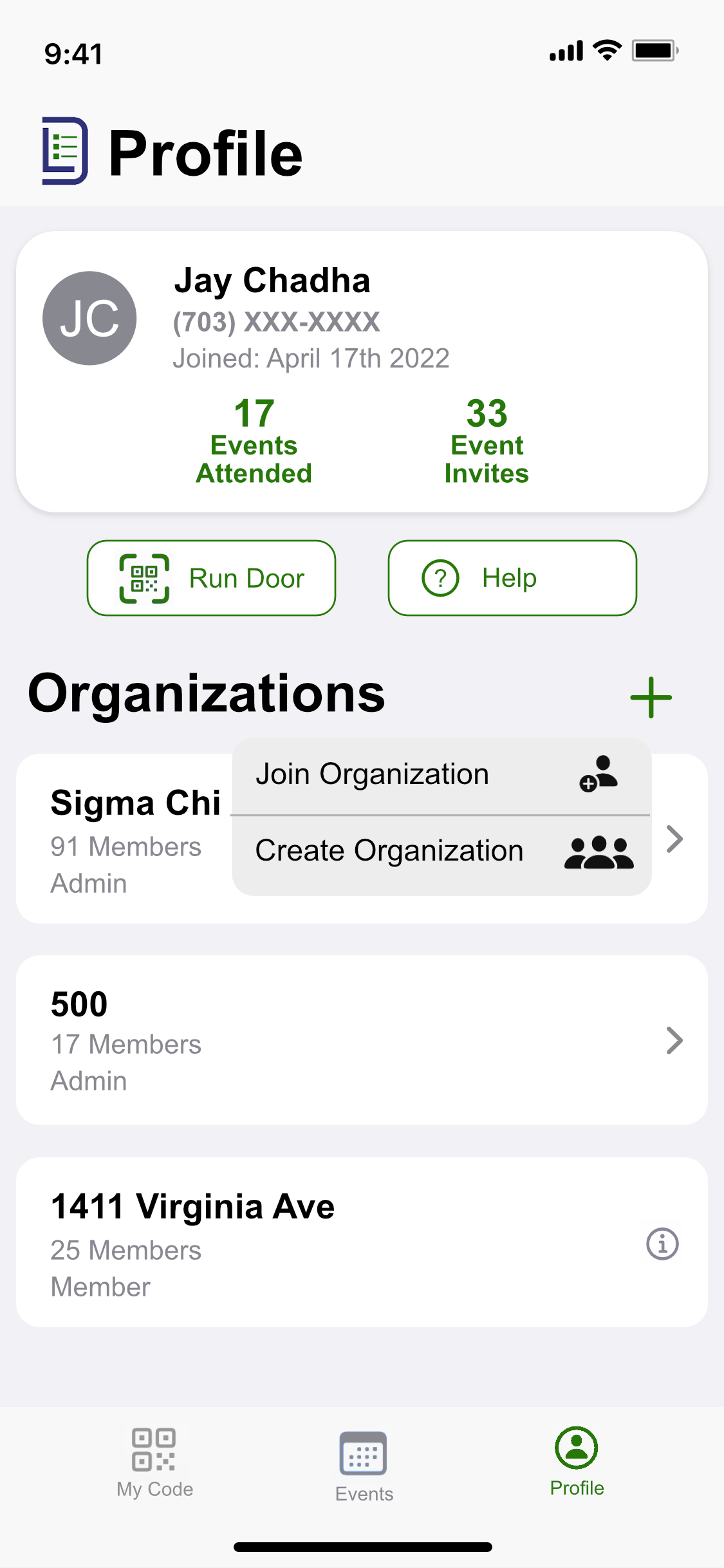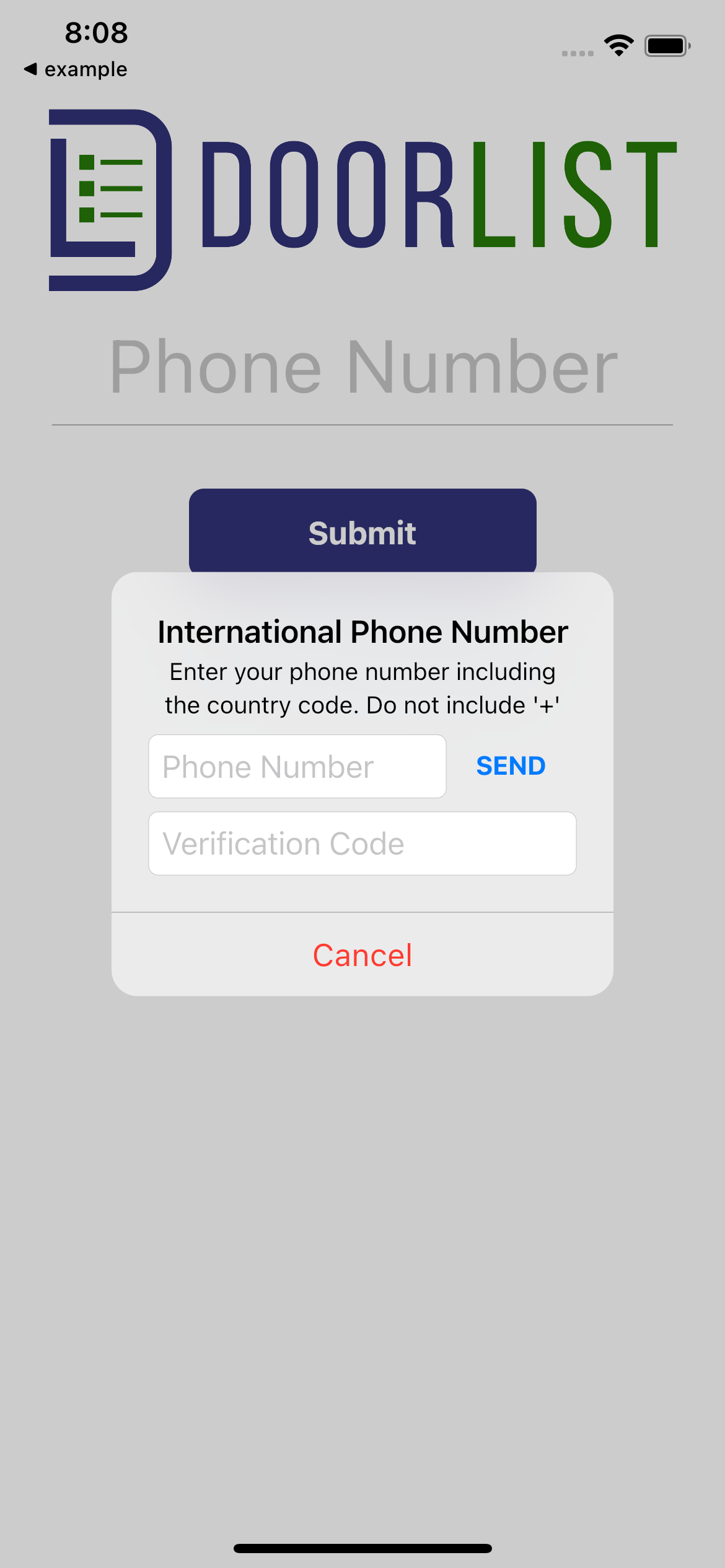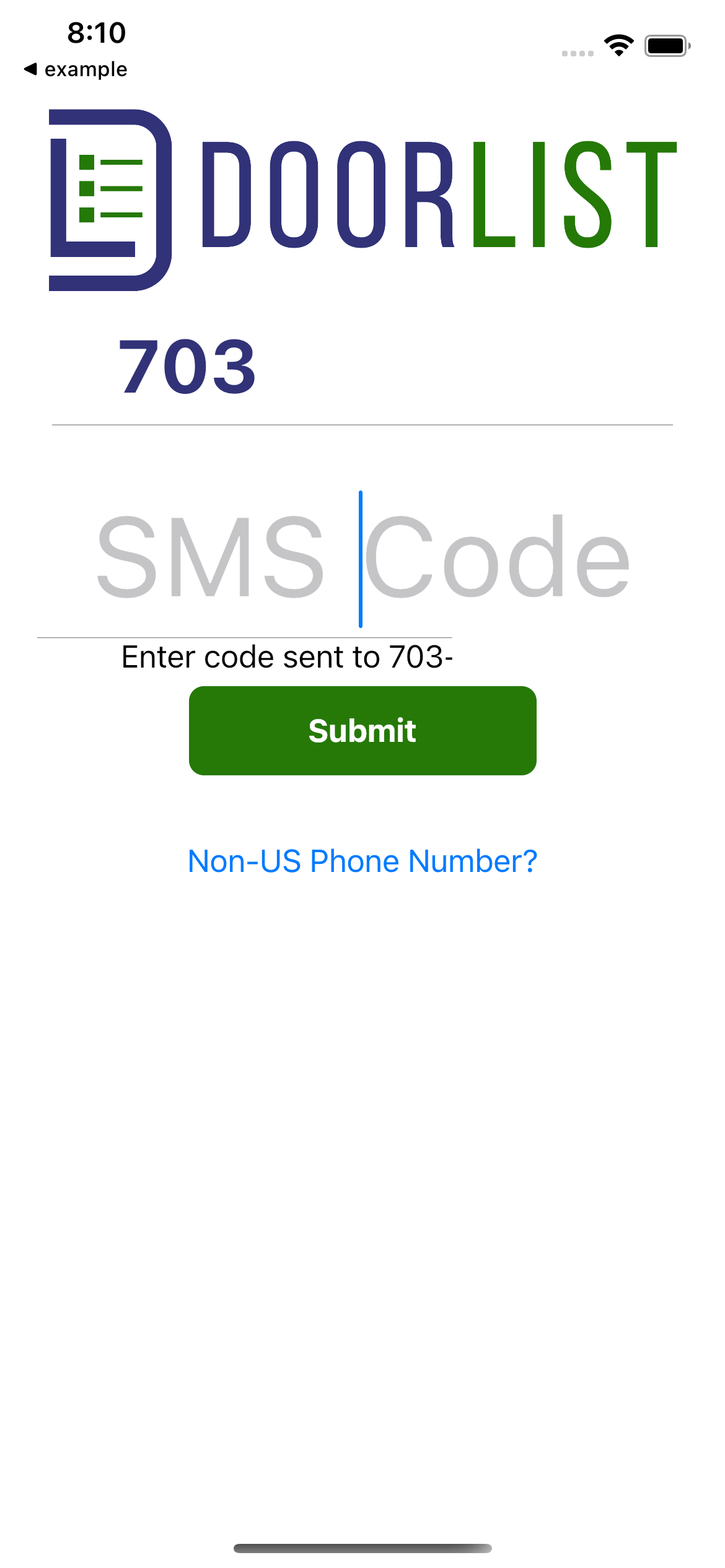April 3rd 2023
Focused on rebuilding Event and Profile pages UI. Simplifying colors and reducing excessive font sizes. Restructured data to improve loading.
Event Tab
- Rebuilt events tab grouping events by each date
- Sorting each event to be in either upcoming or previous tab
- Added who invited you or how many invites you have for each eveent
- Rebuilt creating an event page
Profile Tab
- Rebuilt profile page
- Changed creating and joining an organization page to simplify it
- Moved run door to profile page
April 12th 2023
Focused on rebuilding sign up experience for new users. Rebuilt invite guest tab, when users have the option to invite guests to an event.
Login Page
- Added landing screen
- Streamlined phone number entry to handle both US and international numbers in one field
- Split up verification code to different page
- Fixed name entry for new users
Invite Guest Tab
- Rebuilt invite guest tab
- Fixed list of names used to overflow of screen and not be able to scoll
May 24th 2023
Focused on rebuilding event admin screen, used for managing event details, inviting guest, and inviting organizations.
Event Admin Page
- Redesigned every view in the event admin page
- Quickly view how many guests, organizatoins, and details about the event
- Streamlined the creation of paid events, adding information about what paid events are
- Show DoorList Plus features to encourage new DoorList Plus Members
June 17th 2023
Focused on rebuilding organization admin screen, used for managing members in an organization, adding other admins, and other management features.
Organization Admin Page
- Redesigned every view in the organization admin page
- Quickly view how many members and admins are apart of your organization
- Improved adding and managine members and admins
- Streamlined UX for various advanced features
- Fixed readability issues
Create Event Page
- Collpased datetime picker into a popup modal
- Added the ability to create a paid event
- Invite organziations right after creating an event
- Create a shareable link for your event right after creating it
July 20th 2023
Introduced events Near Me and a brand new font. Redesigned QR code screen and event creation workflow.
QR Code Screen
- Redesigned the QR code screen to match the rest of the app
- Added glancable information about upcoming events
- Improved load time of the QR Screen
Event Creation Workflow
- Redesigned event creation workflow
- Added a progress tracker to better communicate to the user
- Toggle the visibility of your event, invite only, link enabled, or public
- Improved help menus throughout the UI
Near Me
- Find and publish events for everyone near by to see
- Filter events by current location or school
- Adjust the search radius for events
November 24th 2023
Completely redesigned the main feed, event creation, event admin, and event detail pages. Mocked up and designed all screens in Figma prior to implementing.
Event Feed/Calendar
- Redesigned the event feed to have a single stream for upcoming and previous events
- Redesigned each event item to contain
- Added calendar view to see events
- Added support for images in each event item
- Added Moments associate with an event to each event item, to see at a glance from the feed
Event Creation
- Redesigned event creation workflow
- Simplified the process of creating events by splitting up key features
- Added support to upload an image for an event
- Improved adding location via native Apple Maps on iOS
Event Admin
- Redegined the entire event admin page to feature more information about your evnet in a glance
- Shows the event location, price, visibility, and description all from a glance
- Easily edit event with the same interface used to create an event
- Event image front and center
- Intelligently shows different tiles in admin based on the event state -- Door Security shows up a few hours before event start, Analytics near the top after guests scan in
Event Detail
- Redesigned the detail page for guests to see more information about the event
- Redesigned to be similar to the event admin page
- Event image front and center
- Added Native Apple Maps support on iOS
- Combined +1 invites to the same detail page